Configure HTTPS (SSL)
Install SSL (HTTPS) using Let’s Encrypt
- Use Certbot (simple, automatic):
- Run the command sudo apt install certbot python3-certbot-apache -y to install Certbot.
- Next, run sudo certbot –apache to issue the certificate, enter your domain name when prompted.
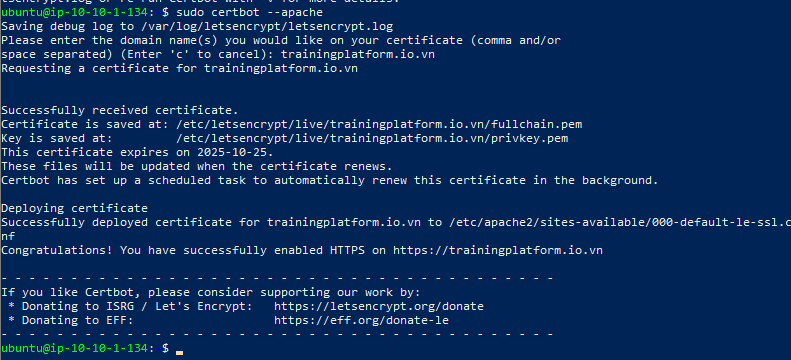
- Open your domain and check.
- If you can access and see the security lock icon, you have succeeded.
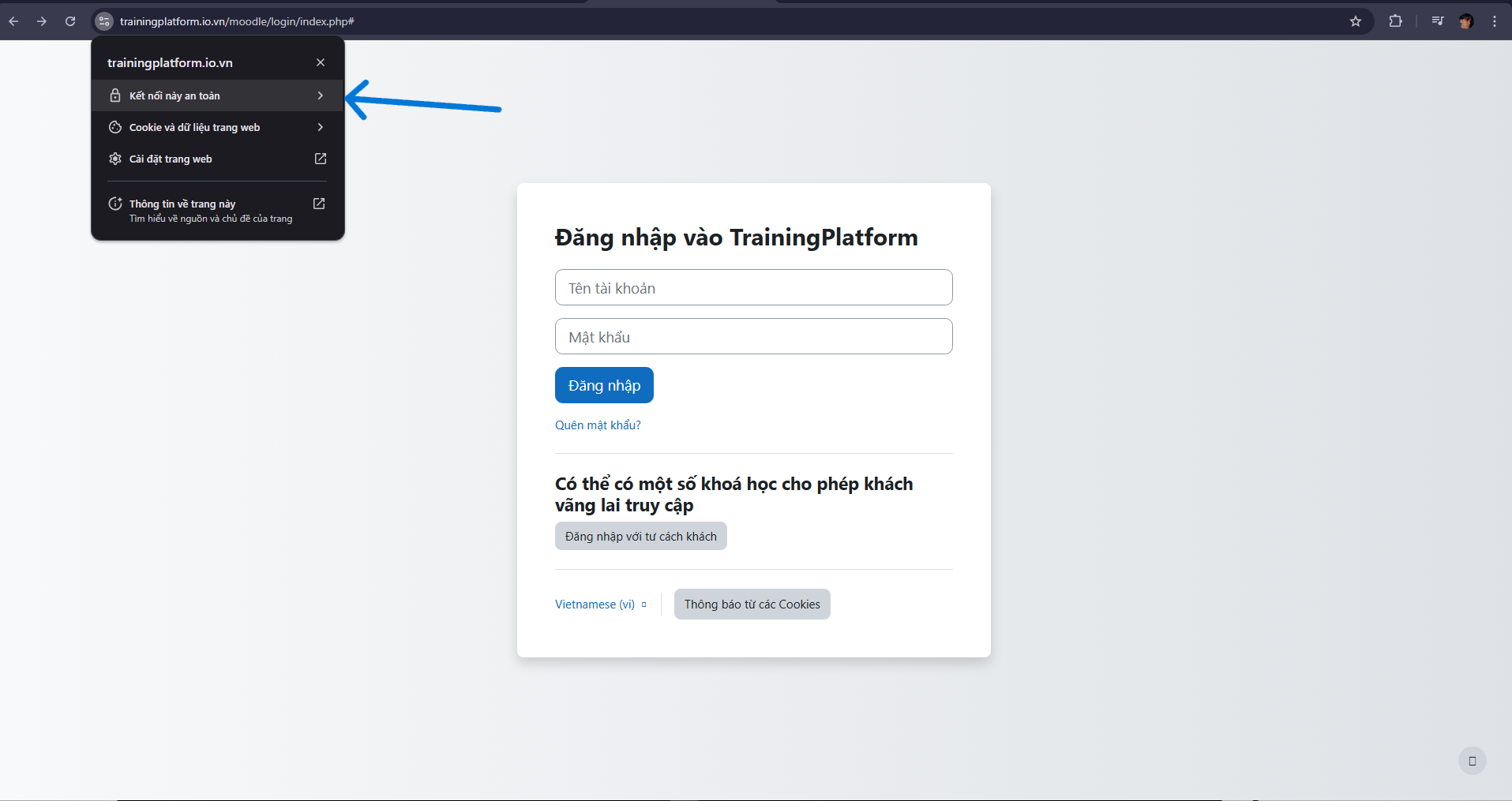
- Update config.php so Moodle runs with the new domain and HTTPS.
- Reopen the config.php file.
- Find the line $CFG->wwwroot = ‘http://yourwebsite.com/moodle';
- Update it to $CFG->wwwroot = ‘https://yourwebsite.com/moodle';
- Save and check