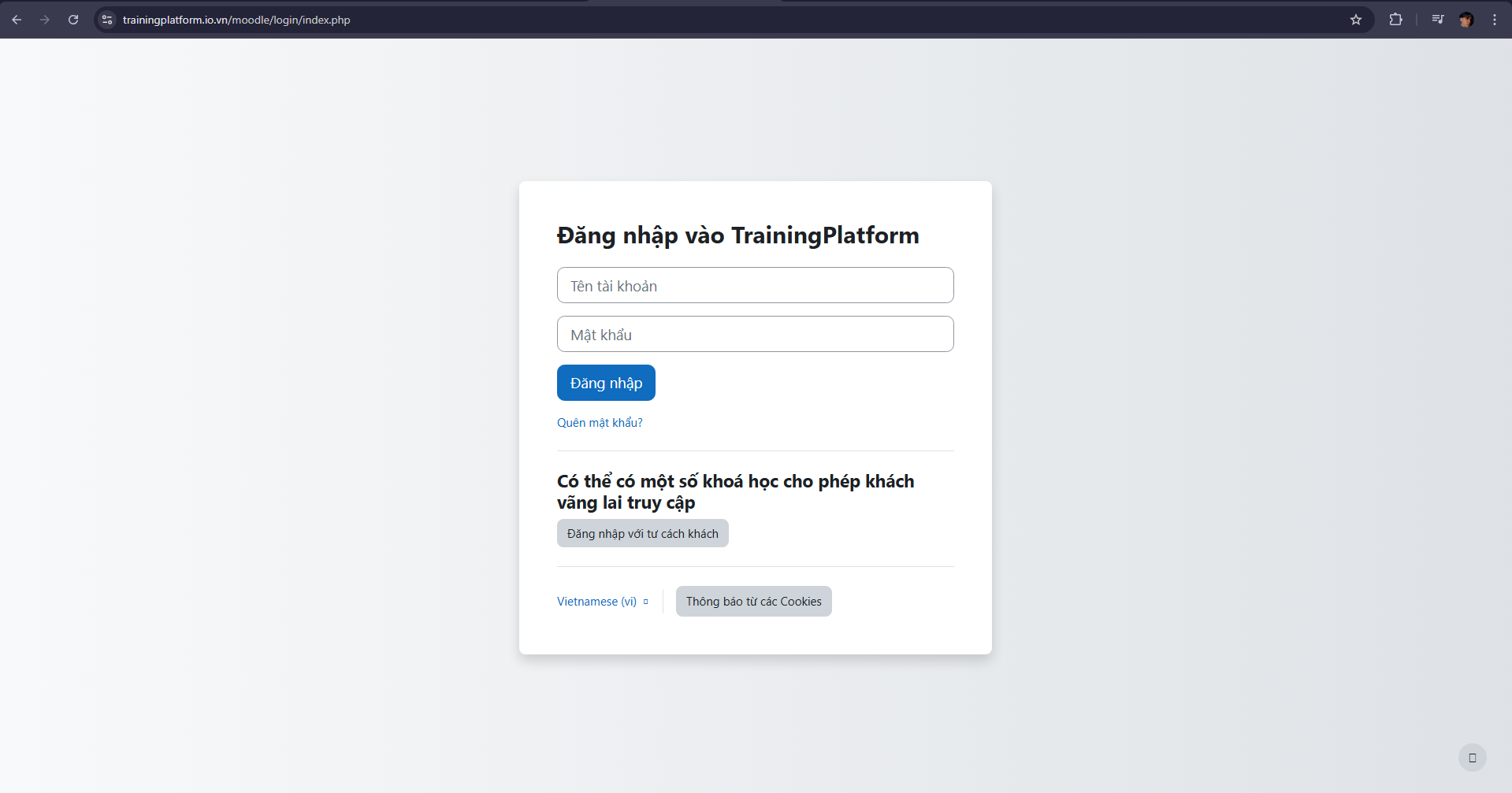Configure Domain Name and HTTPS for Moodle
In this section, we will configure the domain name and issue an HTTPS certificate for Moodle.
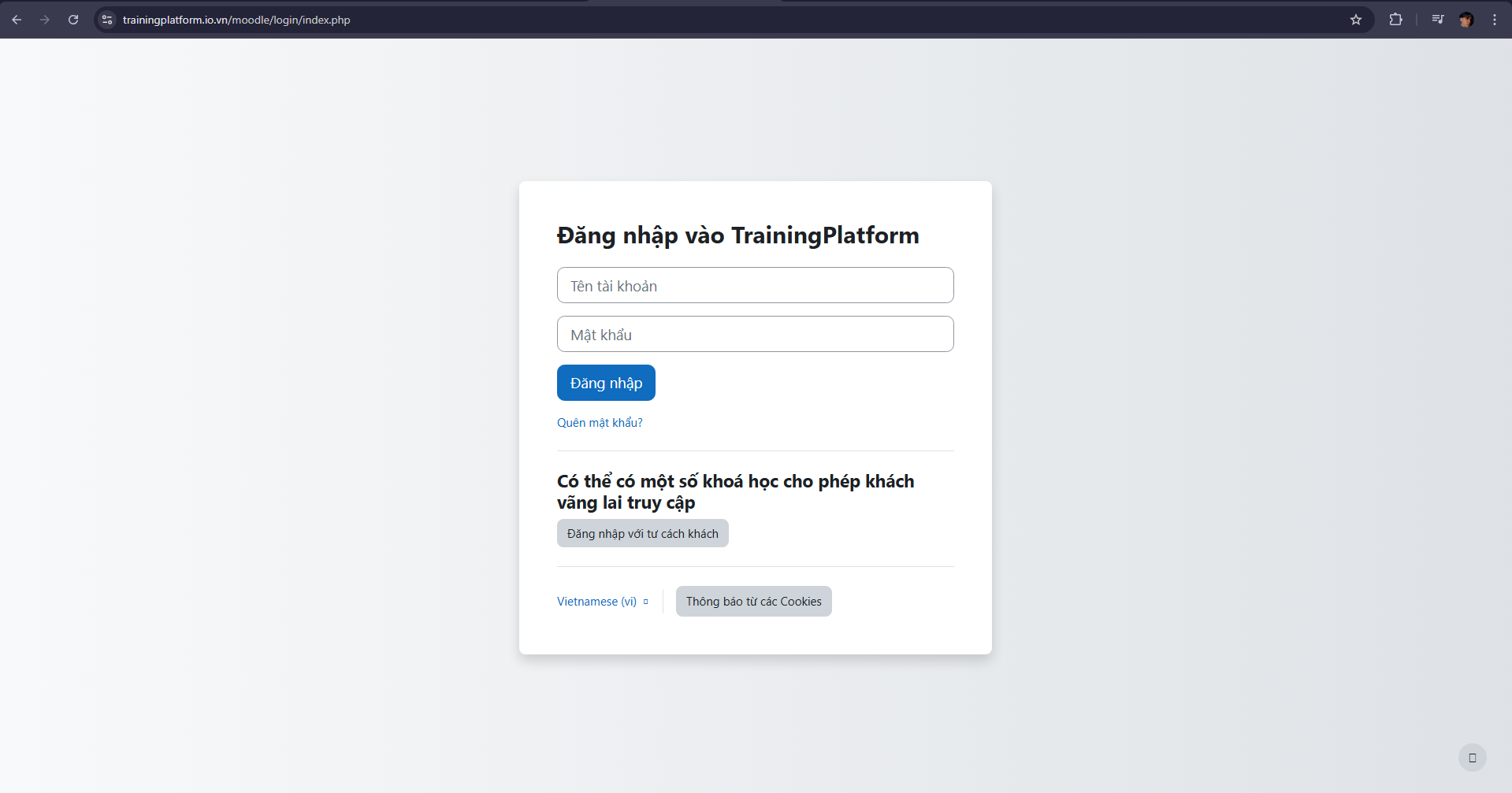
Note:
- You can use free domain names provided by some websites such as InfinityFree, Matbao,…
In this section, we will configure the domain name and issue an HTTPS certificate for Moodle.