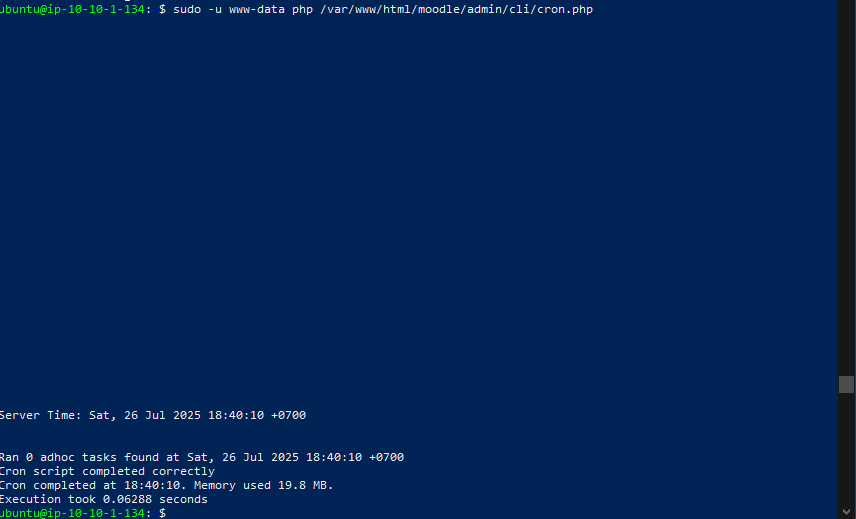Set up cron job for Moodle
Cron is required for Moodle to:
-
Send reminder emails.
-
Mark lessons as completed.
-
Update learner status.
- Set up cron job for Moodle
-
Run the following command: sudo crontab -u www-data -e in PowerShell.
-
This command opens the crontab file for the www-data user using an editor (usually nano).
-
If this is your first time using crontab, it will ask you to choose an editor:
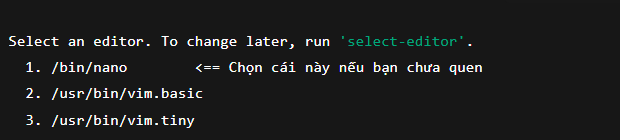
-
Enter 1 and press Enter.
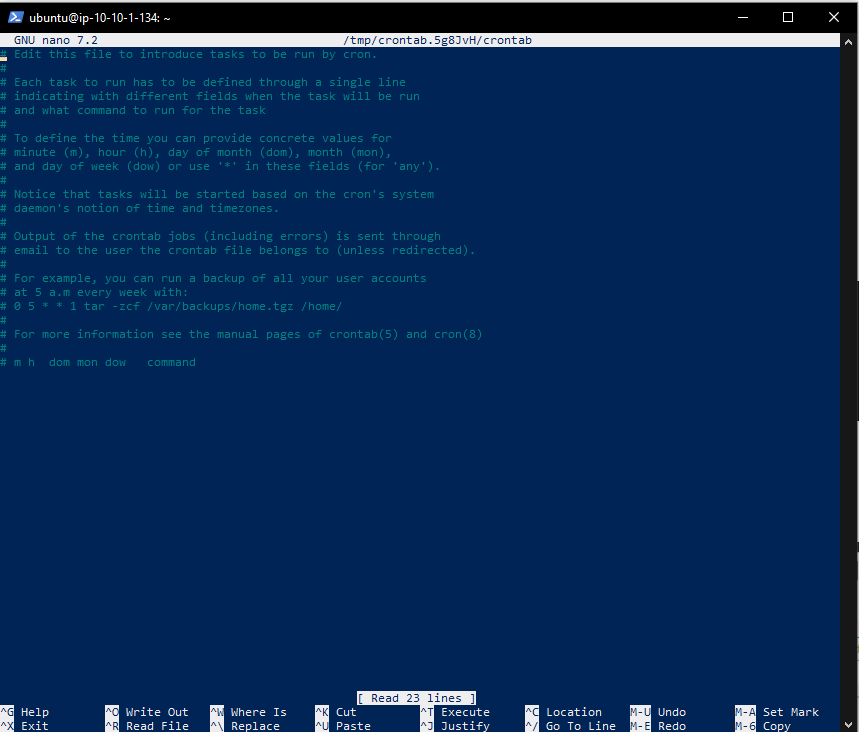
-
After the editor opens, move to the last empty line and paste the following line:
-
*/1 * * * * /usr/bin/php /var/www/html/moodle/admin/cli/cron.php >/dev/null 2>&1
-
Press Ctrl + O → then Enter to save the file, then Ctrl + X to exit.
-
After adding the cron job, you can test it manually with: sudo -u www-data php /var/www/html/moodle/admin/cli/cron.php